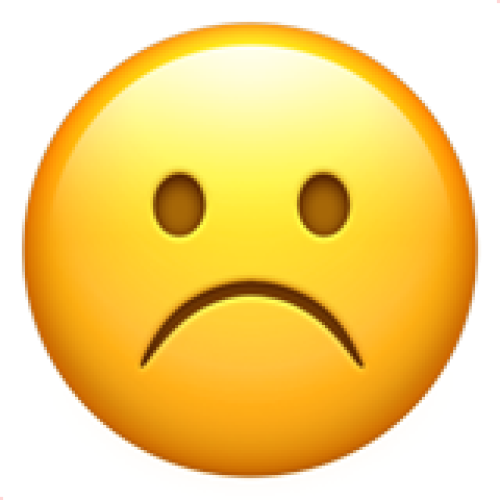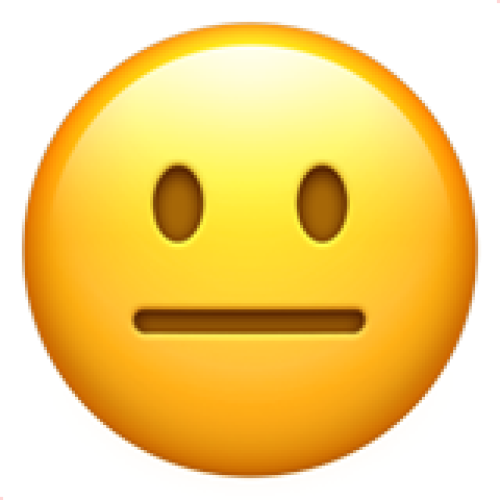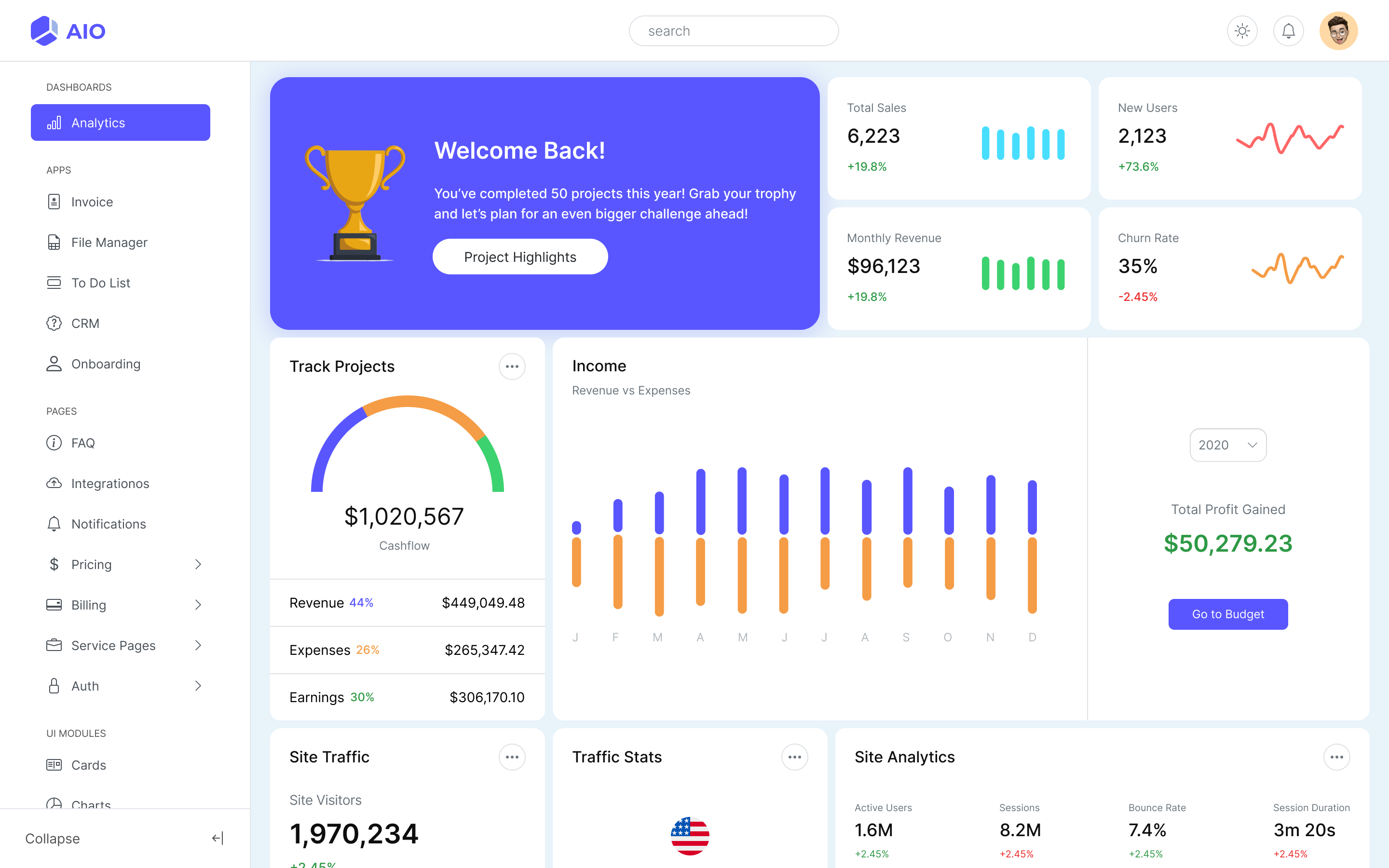How to Find the Details of Your Pricing Plan: A Step-by-Step Guide
Author Penwriter
2 months agoUnderstanding the details of your pricing plan is crucial for managing your budget and ensuring you're getting the best value from the services or products you're subscribing to. Whether you're dealing with software subscriptions, cloud services, membership platforms, or any other recurring services, it's important to be aware of what you're paying for, what features are included, and how to make adjustments if needed. Here’s a step-by-step guide on how to find the details of your pricing plan:
1. Log Into Your Account
The first step in locating the details of your pricing plan is to log into your account on the provider’s website. Almost all modern subscription-based services require you to have an online account, which allows you to manage your settings, view your subscription details, and make changes to your plan.
Find the login page: This is usually located at the top-right corner of the provider's homepage.
Enter your credentials: Use your username/email and password to access your account. If you’ve forgotten your password, most services have a “forgot password” option.
2. Navigate to Account or Subscription Settings
Once you’re logged in, you need to find the section where you can manage your subscription details. This is typically found under your account settings or billing section.
Account Settings: Look for an option labeled something like “Account,” “My Account,” or “Settings.” This is typically where all account-related information is stored.
Subscription or Billing Section: Within the account settings, look for a section that refers to your subscription, billing, or plan details. It could be labeled as “Subscription,” “Billing,” “Plan Details,” “Manage Subscription,” or something similar.
3. View Your Current Plan
Once you've located the subscription or billing section, you should see the details of your current plan. Key information you should look for includes:
Plan Type: The name of your current plan (e.g., Basic, Pro, Premium, Enterprise).
Features: A breakdown of the features included in your plan. This could include storage limits, user seats, access to premium features, etc.
Price: The amount you are being charged, whether it's a one-time payment or a recurring monthly/annual fee.
Billing Cycle: Information about when you are billed, whether it's on a monthly, quarterly, or annual basis.
Payment History: Some services allow you to see past payments or invoices, which can help you track your spending.
4. Check for Additional Charges
In some cases, you may encounter additional charges or fees beyond the base subscription price. For example, you might be paying for add-ons, extra storage, or overage fees for exceeding certain limits.
Add-ons: Check if your plan includes optional add-ons, such as extra user licenses, premium support, or extended storage.
Overage Fees: If your service includes usage limits (e.g., data, users, or bandwidth), verify whether you've exceeded any limits and if this triggers additional charges.
Taxes and Fees: Be aware of any taxes or processing fees that may be added to your bill, depending on your location or payment method.
5. Review Available Upgrades or Downgrades
If you're looking to upgrade or downgrade your subscription, the details of your current plan will help you understand which features you might gain or lose by making changes. Upgrade Options: Look for information about higher-tier plans or additional features you can add. Downgrade Options: Conversely, if you're looking to scale down, the service may offer a cheaper plan with fewer features.
6. Check for Promotions, Discounts, or Trial Periods
Many subscription-based services offer promotional discounts or trial periods that might affect the cost of your plan, especially in the first few months. Promotional Period: If you’re in a discounted period (e.g., a trial or promotional pricing), be sure to note when the promotional period ends and what the regular price will be afterward. Coupons and Discounts: If you have a coupon code or are eligible for a discount (e.g., for renewing early or paying annually), this information should also be available.
7. Contact Customer Support if Needed
If you’re having trouble finding the details of your pricing plan or if the information seems unclear, don’t hesitate to reach out to customer support for clarification. Support Options: Most providers offer multiple ways to contact support, including live chat, email, or phone support. FAQs: Many services have a comprehensive FAQ section that may answer common questions about pricing plans, billing cycles, and changes to your account.
To avoid surprises, it's a good idea to set up alerts or notifications for any changes to your subscription plan or billing information. Email Notifications: Many services will send email notifications when there’s a change in your pricing plan or billing information. Make sure your email address is up-to-date in your account settings. Billing Alerts: Some services allow you to set up billing alerts so that you’re notified when a payment is due or if there’s an issue with your payment method.
8. Set Up Alerts or Notifications for Billing Changes
9. Review Terms of Service and Refund Policies
Before making any changes to your plan, review the terms of service, cancellation policy, and refund options. Knowing how to cancel or downgrade your plan without penalties can save you time and frustration in the future.
Cancellation: Ensure you understand the process for canceling or switching your plan.
Refunds: Some providers offer partial refunds if you cancel mid-cycle, while others may not. Be sure to check the provider’s refund policy.
Conclusion
Finding the details of your pricing plan is an essential step in managing your subscriptions and staying within budget. By following these steps, you can easily view your current plan, check for additional fees, and make any necessary changes to optimize your service usage. Always stay informed about your plan's features, billing cycles, and any upcoming changes to avoid unexpected charges. And if you're ever uncertain, customer support is just a few clicks away to help you understand your options.